Screen Printing vs. DTG: Design Preparation Differences
- Home
- The Custprint Blog — Your Style, Your Story
- Screen Printing vs. DTG: Design Preparation Differences

17 Jun 2025
By
Sam Mathews
0 comment(s)
Screen Printing vs. DTG: Design Preparation Differences
Screen printing and DTG (Direct-to-Garment) printing are two popular methods for custom apparel in India, each with distinct design preparation needs. Here's a quick breakdown:
- Screen Printing: Best for bold, simple designs with solid colours. Requires vector files (AI, EPS, PDF) or high-resolution raster files (300 DPI). Each colour in the design needs a separate screen, making it cost-effective for bulk orders but less suited for intricate details or small runs.
- DTG Printing: Ideal for detailed, multi-coloured designs with gradients or photorealistic elements. Works best with PNG files (300 DPI) in RGB mode. Minimal setup makes it great for small orders or on-demand printing.
Quick Comparison
| Feature | Screen Printing | DTG Printing |
|---|---|---|
| File Format | Vector (.AI, .EPS, .PDF) or 300 DPI raster | PNG with transparency preferred |
| Resolution | High-resolution (300 DPI) | Minimum 150 DPI, 300 DPI recommended |
| Colour Mode | Spot colour system | RGB mode with sRGB profile |
| Colour Limitations | Limited to ~9 colours | Supports millions of colours |
| Design Complexity | Simple, bold graphics | Handles gradients and fine details |
| Setup Time | Long (separate screen for each colour) | Minimal (direct digital printing) |
| Cost Impact | Increases with more colours | No extra cost for complex designs |
Key takeaway: Choose screen printing for large, simple designs and bulk orders. Opt for DTG printing for detailed, colourful designs and smaller runs. Both methods have their strengths, so match your choice to your design and budget.
Screen Printing: Design Preparation Requirements
How Screen Printing Works
Screen printing relies on creating separate screens for each colour in a design. Each screen acts as a stencil, made from mesh stretched over a frame, with certain areas blocked out to match the design pattern. During printing, ink is pushed through the open parts of the mesh onto the garment using a squeegee. Since each colour requires its own screen, this process can increase both setup time and costs.
The mesh screens are precise tools that allow ink to create bold and solid colour areas on the fabric. This technique works particularly well for achieving vibrant, opaque colours on both light and dark materials. However, it’s crucial to prepare the design with a colour-by-colour printing approach in mind, as each shade in your design will need its own screen.
Once you understand the process, choosing the right file formats becomes a critical step.
File Format and Resolution Needs
For professional screen printing, using the right file format is non-negotiable. Vector files like AI (Adobe Illustrator), EPS, SVG, and PDF are the top choice because they can be resized without losing quality. These formats are ideal for logos, text, and simple graphics. If you’re working in Adobe Illustrator, make sure to convert all text to outlines to avoid font-related issues during printing.
For raster files, such as PSD, TIFF, JPG, or PNG, ensure that the resolution is at least 300 DPI at the final print size. Low-resolution files (like 72 DPI) will result in pixelated or blurry prints. Always create your artwork at the intended print size from the start, as scaling up smaller images later can compromise quality. When using Photoshop, keep your layers intact for better editing flexibility, and save JPG files at the highest quality settings.
Beyond technical file requirements, simplifying your design can make the screen printing process smoother and more cost-effective.
How to Simplify Your Design
Simplifying your design not only cuts costs but also speeds up production. The more complex your design, the higher the setup fees and the longer the production time. Reducing the number of colours in your design can significantly lower setup costs and minimise potential registration issues. For example, a thoughtfully crafted three-colour design can often have the same visual impact as a more intricate multi-colour one.
Screen printing isn’t well-suited for gradients or photorealistic details, as it struggles with subtle transitions and intricate elements. Instead, stick to solid colours, bold shapes, and clean lines to take full advantage of the process. Vector graphics, in particular, produce sharp and consistent results, making them a reliable choice for professional-quality prints [7].
Another factor to consider is how well your colours align in multi-colour designs. Each colour layer must line up perfectly, and overly complicated designs increase the risk of misalignment. By keeping your design simple, you can avoid these registration challenges and keep production on track. Thoughtful preparation of your artwork can also help reduce graphic design fees and shorten lead times [6].
DTG Printing: Design Preparation Requirements
How DTG Printing Works
DTG (Direct-to-Garment) printing takes a completely digital approach to creating designs, offering unmatched precision and colour reproduction compared to traditional methods like screen printing. Instead of relying on physical screens, DTG machines use a digital printer to spray water-based inks directly onto the fabric. The process is highly detailed: the printer head moves across the garment, applying tiny droplets of ink to build the design pixel by pixel. This method eliminates the need for stencils or screens, as the design goes straight from your computer to the printer. The inks used are specially formulated to bond with the fabric fibres, resulting in a soft, seamless finish that feels as natural as the garment itself.
One of DTG printing's standout features is its ability to reproduce an unlimited range of colours in a single pass. This makes it perfect for designs with gradients, multiple hues, or even photorealistic images - all achieved with precise digital control.
File Format, Resolution, and Colour Settings
When preparing your design for DTG printing, the file format, resolution, and colour settings are critical. Use PNG files for your artwork, especially if your design includes transparency. PNG is preferred because it supports transparent backgrounds, unlike JPEGs, which do not [8]. Keep your artwork at 300 DPI for the best results - this ensures crisp details without slowing down processing. Creating your design at the exact size you want it printed is also essential to maintain sharpness and avoid jagged edges [9].
"For most Printful products, your print file has to be at least 150 DPI to ensure optimal print quality." - Printful [9]
Colour settings are equally important. Always design in RGB mode and use the sRGB IEC61966-2.1 colour profile. Even though DTG printers use CMYK inks, the conversion from RGB happens automatically, ensuring accurate colour reproduction.
"Our recommended file format is PNG for storage efficiency (with lossless compression) and support for transparent backgrounds & opacity." - omniprintonline.com [10]
These settings allow DTG printing to excel at producing intricate, vibrant designs.
Working with Complex Designs
DTG printing shines when it comes to handling complex, detailed designs that might be difficult or expensive to produce using traditional methods like screen printing. It captures gradients, fine details, and photorealistic images with ease, all without requiring additional setup costs [1]. While screen printing often struggles with subtle colour transitions, DTG printing handles them effortlessly.
With a resolution capability of up to 600 DPI - about ten times higher than what screen printing typically offers - DTG is ideal for detailed artwork, small text, and intricate patterns [11].
"DTG printing allows you to achieve eye-catching, full-colour printing with intricate details and gradients in your graphics, so the sky really is the limit on your digital artwork." - BELLA+CANVAS [11]
However, it's worth noting that the conversion from RGB to CMYK can sometimes impact colour vibrancy. To mitigate this, consider increasing your design's saturation by 10 to 20 points during the creation process [13].
"Ensuring that your design has the right resolution and colour settings will go a long way in producing crisp, vibrant images." - Contract-DTG [12]
DTG printing's ability to handle multi-colour artwork and fine details makes it a go-to choice for intricate designs, ensuring your creations look as vivid and detailed as intended.
Main Differences in Design Preparation
Side-by-Side Design Requirements
When it comes to preparing designs, screen printing and DTG printing differ significantly. These differences influence everything from the file formats you use to the complexity of the designs you can create. Here's a quick comparison:
| Feature | Screen Printing | DTG Printing |
|---|---|---|
| File Format | Vector files (.AI, .EPS, .PDF) or 300 DPI raster files (.PNG, .PSD) [16] | .PNG with transparent background preferred; JPEG acceptable [2][8] |
| Resolution | High-resolution required for crisp edges [16] | Minimum 150 DPI, with 300 DPI recommended [8] |
| Colour Mode | Spot colour system with well-defined boundaries [14] | RGB mode with sRGB colour profile [2][15] |
| Colour Limitations | Usually limited to 9 colours maximum [3] | Capable of displaying up to 16 million colours [17] |
| Design Complexity | Best for solid graphics without small details [3] | Excels at intricate designs with gradients [3] |
| Setup Time | Time-consuming – requires a separate screen for each colour [3] | Minimal setup required [3] |
| Cost Impact | Costs increase with each additional colour [3] | No added cost for increased design complexity [3] |
Screen printing relies on a spot colour system, which means designs need clearly defined colour areas. This makes it perfect for bold, simple graphics but less suited for detailed or gradient-heavy designs. On the other hand, DTG printing operates digitally, allowing it to handle intricate designs with smooth gradients and a virtually unlimited colour palette. While screen printing demands high-resolution files to maintain sharp edges, DTG printing is a bit more forgiving, though higher resolutions yield better results [14].
Another key distinction is the setup process. Screen printing requires a separate screen for every colour, making multi-coloured designs more time-intensive and costly. In contrast, DTG printing can produce the entire design in one go, regardless of the number of colours or complexity [3].
How Order Size and Material Affect Your Choice
The size of your order and the type of fabric you're working with can heavily influence which printing method is best. Screen printing shines when it comes to bulk orders. Once the stencils are made, they can be reused repeatedly, reducing costs as the order size grows. This makes it ideal for large runs of identical designs. DTG printing, however, is much more flexible. Its minimal setup time means it's cost-effective for both single pieces and larger batches [18].
Fabric type is another factor to consider. Screen printing works well on a wide variety of materials, including thicker fabrics and unconventional surfaces. DTG printing, however, performs best on lighter, natural fabrics like cotton. This makes it a great choice for personalised T-shirts or smaller custom runs [18].
The numbers back this up. The global digital textile printing market, for instance, was valued at about ₹48,300 crores in 2024 and is expected to grow at a rate of 12.7% annually through 2030. Similarly, DTF technology - closely related to DTG - accounts for roughly 50% of global T-shirt production, equating to around 7 billion pieces in 2024 [19]. These trends highlight DTG's suitability for small, customised orders, while screen printing remains the go-to for large-scale production where setup costs can be spread across many units [5].
sbb-itb-410132b
Tips for Custom Apparel Printing in India
Designing for Indian Market Preferences
When creating designs for the Indian market, it’s important to keep local preferences and traditions in mind. Indian consumers are drawn to bold, vibrant colours that reflect the country’s deep-rooted textile heritage. For centuries, Indian clothing has showcased masterful use of colour combinations, intricate embroidery, and unique textile techniques [23][24].
A colour palette suited for India often includes earthy tones like ochre, terracotta, and sandy beige, alongside vivid reds and oranges that symbolise joy and energy. Cool blues and greens evoke calmness, while whites and off-whites convey simplicity and purity [20]. Regional styles also influence preferences - Rajasthan is known for its bright colours and elaborate patterns, whereas Kerala often features crimson and ochre tones, tied to religious traditions [20].
Ethnic wear remains a significant part of Indian fashion, making up about 67% of the average Indian woman’s wardrobe. The wedding industry, valued at over ₹11 trillion (approximately $130 billion), is another major driver of design trends. Additionally, fusion fashion, or Indo-western styles, is gaining traction among younger audiences [21].
When designing for this market, focus on colour combinations that complement each other and ensure the details remain visible. Geometric patterns like triangles or hexagons can add a modern touch, especially when paired with text elements [22]. These considerations are not just about aesthetics - they also help ensure that prints stand up to India's varying and often challenging climate conditions.
Making Prints Last Longer with Accurate Colours
India’s diverse climate, ranging from scorching summers to heavy monsoons, demands extra care in ensuring that prints remain durable and colours stay true. The extreme weather can affect production conditions and even water quality, which in turn impacts print quality. Accurate colour matching is essential to maintain the intended appearance of designs, avoiding mismatches that could lead to delays or unhappy customers [25].
"Climate change is fundamentally altering the way we practice our work", says Anavila Misra, a designer based in Delhi [26].
To tackle these challenges, start by using appropriate colour spaces like Adobe RGB or CMYK during the design process [25]. Soft-proofing and physical proofs can help confirm colour accuracy before moving into production. Providing clear references and matching samples to your printer ensures better results [25].
Proper storage of materials also plays a key role. Temperature-controlled facilities can prevent damage caused by extreme heat or humidity [27]. Additionally, be mindful of how washing conditions affect prints - liquid soaps, for example, can cause dyes to bleed more than powdered ones [28]. A practical example comes from Lokmat Media Group, which cut ink consumption by 17–20% through effective colour management systems [29]. By standardising colour recipes, you can create durable prints while reducing costs.
Using Custprint for Easy Design Preparation
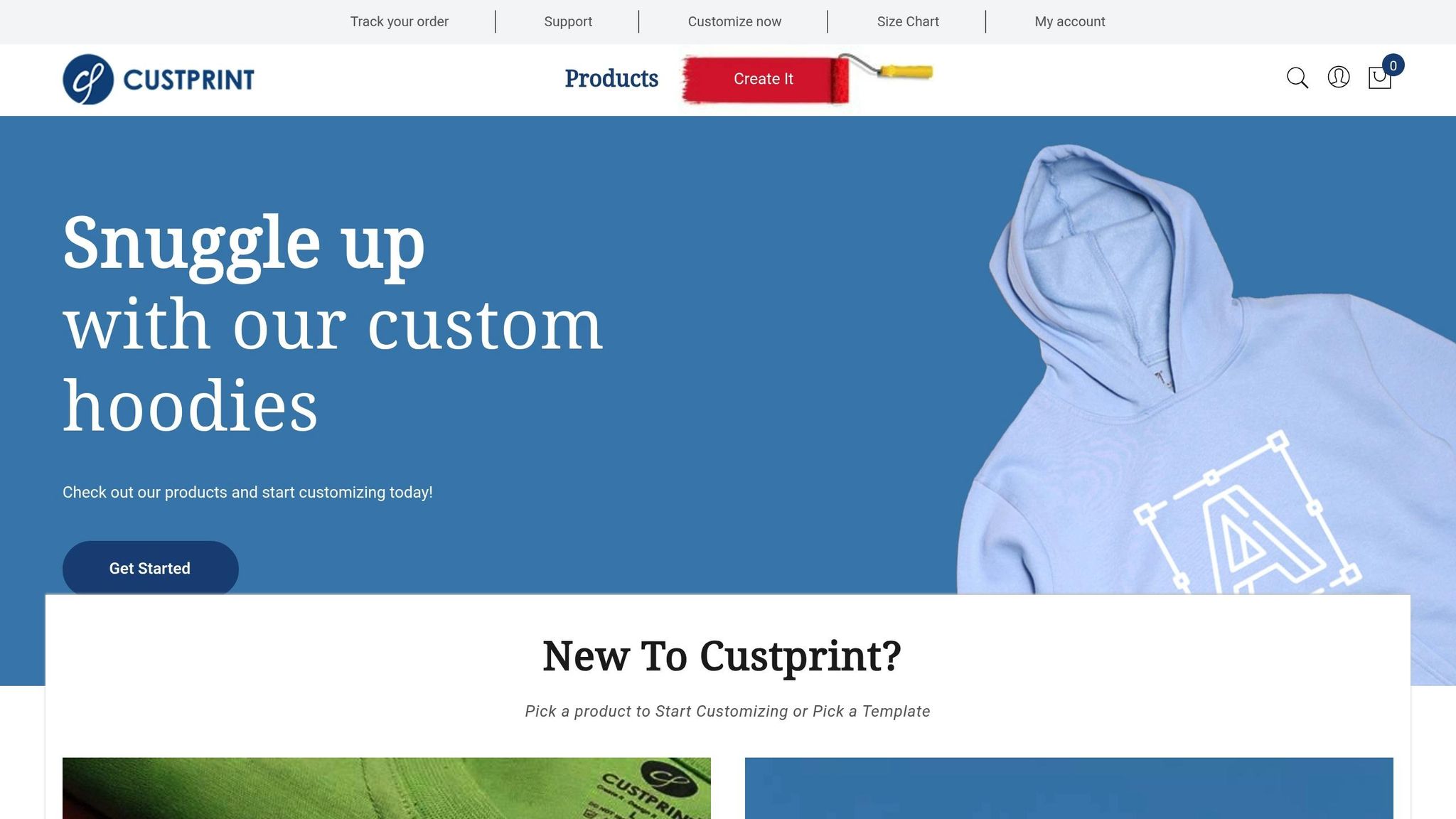
For those looking to simplify the design process, Custprint offers a solution tailored to the Indian market. Their "Create it" tool makes customisation accessible, even for beginners. With nearly 40 years of experience in garment manufacturing and customisation, and a daily production capacity of 10,000 garments, Custprint combines expertise with user-friendly technology [30][31].
"Create it is the next big step in online customisation! Remember how you used to play with MS Paint as a kid? Well this is exactly the same, with a little bit of additional features", says Sainyam Khanna, Founder of Custprint [31].
This tool allows users to upload images directly from devices or platforms like Facebook, Picasa, and Flickr. It offers a customisation panel where you can manipulate images, add textures, and position elements as needed [31]. With access to hundreds of designs and fonts, you can easily incorporate local elements like bandhani, kalamkari, or chikankari into your creations [21].
Custprint’s pricing is flexible, automatically adjusting based on the quantity and customisation area [31]. They also have no minimum order requirements, making it easy to test designs in the market without a large upfront investment. Their in-house manufacturing ensures quality control from printing to packaging, giving you peace of mind.
For those new to custom apparel printing, Custprint offers the chance to experiment with designs, integrate local influences, and preview the final product before committing. This approach ensures your designs are ready for both screen printing and DTG methods, making them well-suited for India’s vibrant and diverse market.
DTG vs. Screen Printing | Pros, Cons, How Much It Costs
Conclusion
Getting a handle on screen printing and DTG design preparation is crucial for balancing quality and cost. Screen printing shines when it comes to bold, simple designs with solid colours, while DTG printing is perfect for detailed, colourful designs that include gradients or photorealistic elements[3].
Another key factor to consider is durability. Screen printing is known for its long-lasting results, making it ideal for designs that need to endure. On the other hand, DTG printing is a great choice for short-run projects that demand vibrant and detailed visuals[4].
In the Indian market, where vibrant colours and intricate patterns hold a special place, both methods have their strengths. DTG printing caters to the growing trend of personalised, detailed designs, while screen printing works well for traditional motifs and large-scale orders. With services like Custprint offering advanced design tools and in-house manufacturing, you have the flexibility to experiment and choose the method that best matches your design needs and audience preferences. This balance between tradition and modernity aligns perfectly with India's diverse and dynamic market.
Ultimately, the choice comes down to your project's needs: screen printing for bold, cost-effective bulk orders, and DTG printing for intricate, custom designs delivered on demand.
FAQs
Why is screen printing a cost-effective and reliable option for large orders?
Screen printing works particularly well for large orders because the more you print, the lower the cost per item. This is thanks to the reusable stencil, or screen, created during the setup process. Once prepared, the same screen can be used repeatedly, making it a great option for bulk production. That’s why it’s a go-to method for businesses or events that need high-volume printing.
Another big advantage of screen printing is the quality of the designs. It produces bright, durable prints that hold up well, even after multiple washes. Plus, it ensures consistent results across all garments, which is crucial for projects where uniformity and durability matter. In India, where bulk orders are quite common, screen printing stands out as a reliable and budget-friendly choice for custom apparel.
How does the type of fabric affect the quality of DTG printing on custom apparel?
The type of fabric you choose can significantly influence the outcome of direct-to-garment (DTG) printing. Natural fabrics, such as cotton and linen, are excellent options because they absorb ink effectively, producing bright colours and crisp designs. If you're considering blended fabrics, those with a high cotton content can still yield good results, though the prints might not be as vibrant as they are on 100% cotton.
When it comes to synthetic materials like polyester, the results can be less impressive. While DTG printing on polyester is doable, the colours tend to look subdued, and the design's longevity may be compromised due to the fabric's limited ink absorption. To ensure the best possible outcome for your custom apparel, choose fabrics that match both your design goals and the garment's intended use.
What should be considered when designing for the Indian market to ensure prints remain vibrant and long-lasting?
To produce prints that truly stand out in the Indian market, prioritising top-notch materials and climate-appropriate designs is key. India’s climate is a mix of high humidity, scorching summers, and fluctuating temperatures, so using durable fabrics and inks that can endure these conditions is a must.
Adding a local touch with designs that resonate culturally - like traditional motifs, intricate patterns, or bold, vibrant colour palettes - can make your prints more appealing and relatable. Also, don't overlook the importance of proper fabric pre-treatment and post-treatment processes. These steps can go a long way in ensuring that your prints remain bright and long-lasting, even with regular use. Attention to these finer details will help your creations leave a lasting impression.
Recent Posts
